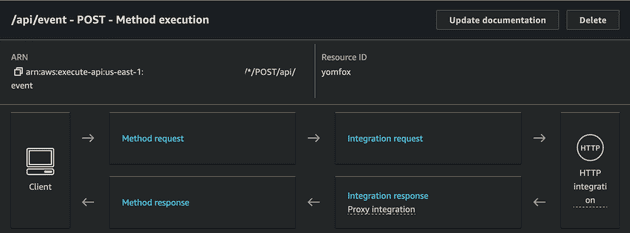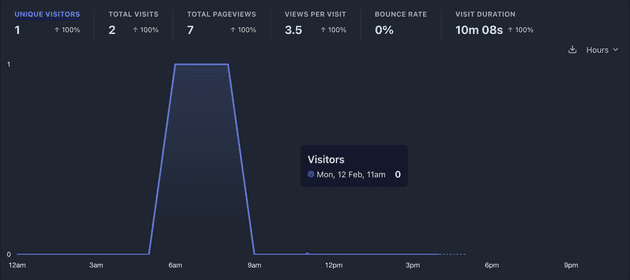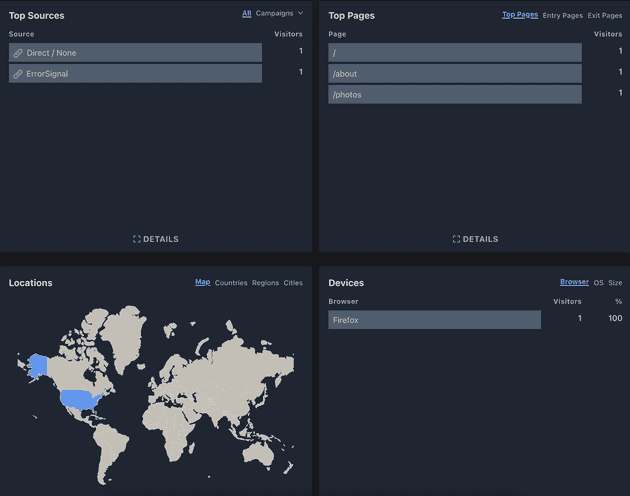I'm a strong believer in Robert Heinlein's quote, "When one teaches, two learn." To that end, my primary motivation to write these posts was to reinforce my own understanding of the topics I touch on in my personal projects. However, I still hope to provide value to others who may be exploring these topics for the first time. While the first goal is mostly subjective, the second is more easily measured.
The World of Analytics
In my day job, analytics is often a crucial part of the software we build. Metrics and statistics are collected for just about anything measurable, from clicks, to API calls, to host metrics, and everything inbetween. Amazon has a huge array of tools and services for collecting, storing, and analyzing metrics. However, for my personal projects, I don't need anything nearly as complex, leaving aside the effort it would take to recreate similar tooling for use externally.
I was aware of services like Google Analytics that simplify the process of collecting and analyzing metrics, but I haven't really explored them. I'm also aware of the privacy concerns that come with using Google Analytics, but I wasn't sure of what alternatives were available. When I set out on this journey, one of the first videos I stumbled upon was a video by Theo - t3.gg where he showcases two alternatives to Google Analytics: Plausible and PostHog. While PostHog is incredible powerful, it's overkill for my needs. Plausible is exactly what I was looking for: a simple, open source, privacy-friendly alternative to Google Analytics.
Setting Up Plausible
Setting up Plausible can be incredibly simple. All you need to get started is an account and a script provided by Plausible that records events. Each new account comes with a 30 day free trial with no up front payment details required. After the free trial the service costs £9/month for up to 10,000 page views with the option of self-hosting for free. In my case, another $12/month subscription wasn't ideal, but something I would gladly pay for a privacy focused alternative to the big players in the space.
Since there is no credit card required to sign up, creating an account was straight forward. After signing up, you register your domain in their dashboard and are presented with a script tag to include in your website.
<script defer data-domain="yourdomain.com" src="https://plausible.io/js/script.js"></script>Simply replacing your domain with the domain you registered with Plausible and including this script in the head of your website is all you need to start collecting metrics.
This works for most websites, however, thanks to the ad blocker arms race, well known tracking scripts like this are usually blocked. Given my audience is likely to be more technically inclined, many of the visitors to my site are likely to have an ad blocker installed reducing the effectiveness of this approach. A primary reason I use an ad blocker is to protect against cross domain tracking from companies like Google and Meta, but I'm not against website owners collecting metrics on their own site. Thankfully Plausible has a guide on setting up a proxy to bypass the simple matching logic used by most ad blockers. In this guide they also provide a interesting breakdown of the privacy focused aspects of using Plausible:
Plausible is simply doing web analytics the way it was at the start before surveillance capitalism became the default business model of the web:
No cookies and other persistent identifiers.
No connection to the adtech, and surveillance capitalism.
No personal data is collected, and all stats are in aggregate only.
No cross-site or cross-device tracking.
You 100% own your website data, and it isn't sent to, shared with or sold to any third-parties.
Open source web analytics software that can be self-hosted.
It is easy to re-host the script from any static file host, but one of the primary goals for creating this website using Gatsby and GitHub Pages was to avoid the need for an API. Nevertheless, I wanted to set up a proxy API in order to get some useful metrics out of Plausible. Fortunately I had already set up an API using API Gateway defined in AWS's Cloud Development Kit (CDK) for a previous personal website. The biggest downside was I haven't touched it in over 2 years. After cutting through the deprecation messages and cobwebs it was easier than I expected to get the new endpoint working.
API Gateway Proxy
In Plausible's guide on setting up a proxy, they provide samples for many different hosting services but none for API Gateway or CDK. The good news is this is only a few lines of code if you already have a API Gateway defined in CDK.
const api = new apigateway.RestApi(...);
const apiResource = api.root.addResource('api');
const eventsResource = apiResource.addResource('event');
const plausibleIntegration = new apigateway.HttpIntegration('https://plausible.io/api/event', {
httpMethod: 'POST',
proxy: true
});
eventsResource.addMethod('POST', plausibleIntegration);After deploying with cdk deploy ApiStack, the new endpoint was configured
to proxy requests to https://plausible.io/api/event. Setting proxy: true
ensures that the request is passed through to the target without modification.
After setting up the proxy API, the event script
can be downloaded and hosted in with the rest of the static files. Just make
sure you don't name it plausible.js as your ad blocker will helpfully
block anything that with that keyword.
Once the proxy and self hosted script are in place, the script tag can be updated with the new values.
<script defer data-api="your-event-proxy-url.com/api/event"
data-domain="your-domain.com"
src="/js/totally-not-tracking-script.js"></script>Referral Metrics
One of the metrics I was interested in seeing was to see how many people
followed the link from my blog to my older site which mainly hosts my
photography. When I first set up Plausible, I noticed all the sources
were "None/Direct". In order to provide a more useful source, Plausible
supports using a ref query parameter that can be set on any shared links.
<a href="https://your-domain.com?ref=blog" target="_blank" rel="noopener">Link</a>With this in place, metrics from both of my domains are now being flowing in with the correct referral source despite using an ad blocker.
Profit
So what do you get after all of this? Plausible provides a dashboard to view aggregated user metrics. The data updates in near real time and allows you to break down many of the metrics by time, device, source, and more. There are ways to add custom metrics and additional graphs, but the default dashboard works just fine for my needs.
In addition to the overall view metrics graph, the dashboard also includes graphs for Top Sources, Top Pages, Locations, and Devices.
Overall I've been extremely pleased with how simple this process was along with the great documentation which had an answer for most of the problems I faced. It remains to be seen if I will end up getting $12/month of value out of the service and start paying for it full time, but I cannot recommend it enough if you need a simple privacy focused analytics solution.